Outgoing Webhook
Call your system when an event occurs during workflow execution.
note
You can add outgoing hook anywhere into your workflows if you want to track execution more precisely
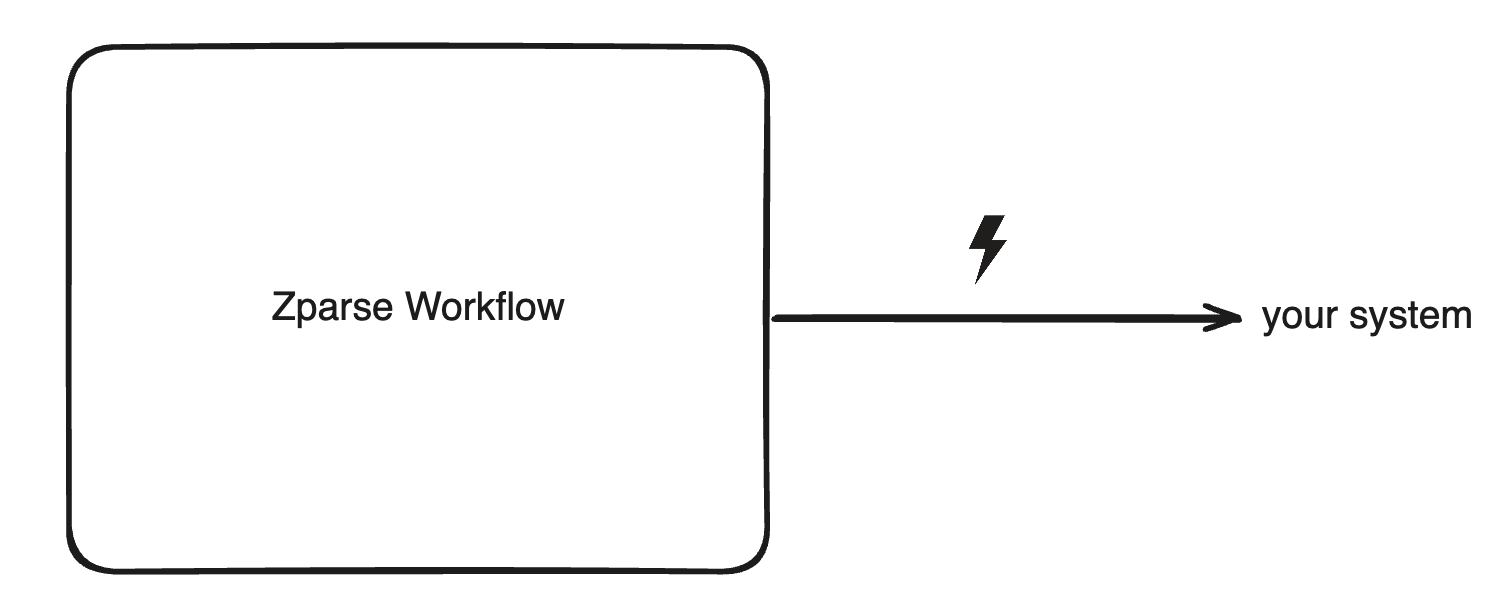
Pre-requisite
A Workflow with an Outgoing Webhook function node properly configured.
Configuration
See platform reference: How to configure Webhook
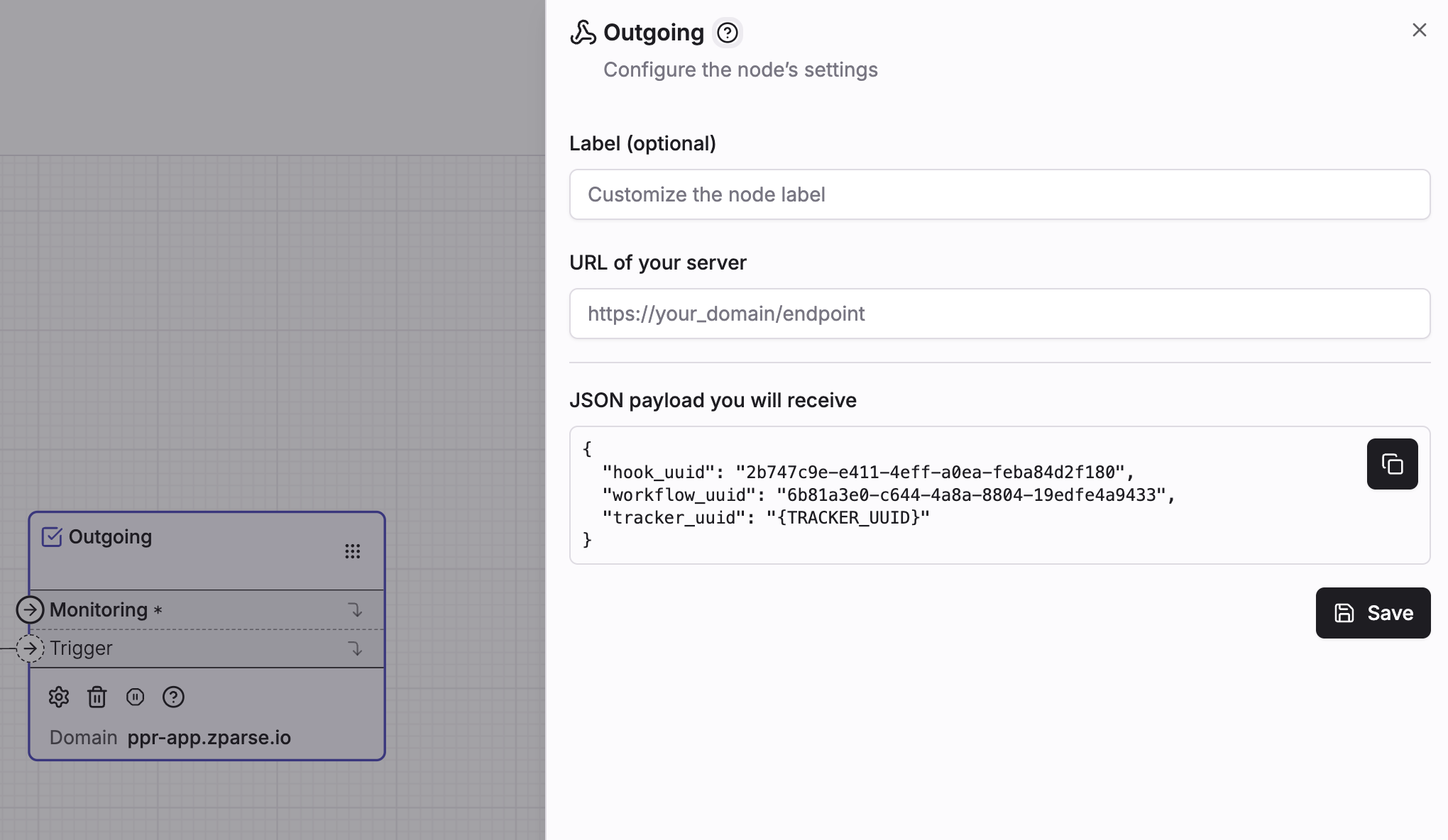
Usage
Your system will be called with the following payload:
{
"hook_uuid": "2b747c9e-e411-4eff-a0ea-feba84d2f180",
"workflow_uuid": "6b81a3e0-c644-4a8a-8804-19edfe4a9433",
"tracker_uuid": "{TRACKER_UUID}"
}
- hook_uuid identify which workflow node made the call (useful if you have multiple outgoing hook in the same workflow)
- workflow_uuid identify which workflow the request originated from
- tracker_uuid get information about current execution instance
You can use the tracker to get additional information See tracker API